1Backend alternatives and similar software solutions
Based on the "Self-hosting Solutions" category.
Alternatively, view 1Backend alternatives based on common mentions on social networks and blogs.
-
Budibase
Budibase is an open-source low code platform that helps you build internal tools in minutes 🚀 -
Paperless-ngx
A community-supported supercharged version of paperless: scan, index and archive all your physical documents -
sovereign
A set of Ansible playbooks to build and maintain your own private cloud: email, calendar, contacts, file sync, IRC bouncer, VPN, and more. -
Open and cheap DIY IP-KVM based on Raspberry Pi
Open and inexpensive DIY IP-KVM based on Raspberry Pi -
Sandstorm
Sandstorm is a self-hostable web productivity suite. It's implemented as a security-hardened web app package manager. -
#<Sawyer::Resource:0x00007f938ce6e1d8>
Apache HertzBeat(incubating) is a real-time monitoring system with agentless, performance cluster, prometheus-compatible, custom monitoring and status page building capabilities. -
OpenMediaVault
openmediavault is the next generation network attached storage (NAS) solution based on Debian Linux. Thanks to the modular design of the framework it can be enhanced via plugins. openmediavault is primarily designed to be used in home environments or small home offices. -
FreeNAS
DISCONTINUED. TrueNAS CORE/Enterprise/SCALE Middleware Git Repository [Moved to: https://github.com/truenas/middleware] -
Ansible-NAS
Build a full-featured home server or NAS replacement with an Ubuntu box and this playbook. -
Yacht
A web interface for managing docker containers with an emphasis on templating to provide 1 click deployments. Think of it like a decentralized app store for servers that anyone can make packages for. -
Jump
Jump is a self-hosted startpage and real-time status page for your server designed to be simple, stylish, fast and secure. -
xsrv
[mirror] Install and manage self-hosted services/applications, on your own server(s) - ansible collection and utilities -
Puffin
DISCONTINUED. lightweight webapp catalog based on containers, with user interface à la mobile app store -
#<Sawyer::Resource:0x00007fc98721c818>
OS-NVR is a lightweight extensible CCTV system. Mirror of Codeberg. -
FreedomBox
A community project to develop, design and promote personal servers running free software for private, personal, communications.
InfluxDB - Power Real-Time Data Analytics at Scale

* Code Quality Rankings and insights are calculated and provided by Lumnify.
They vary from L1 to L5 with "L5" being the highest.
Do you think we are missing an alternative of 1Backend or a related project?
README
1Backend 


1Backend is a platform designed to make deploying, running and maintaining lambda functions/microservices easy.
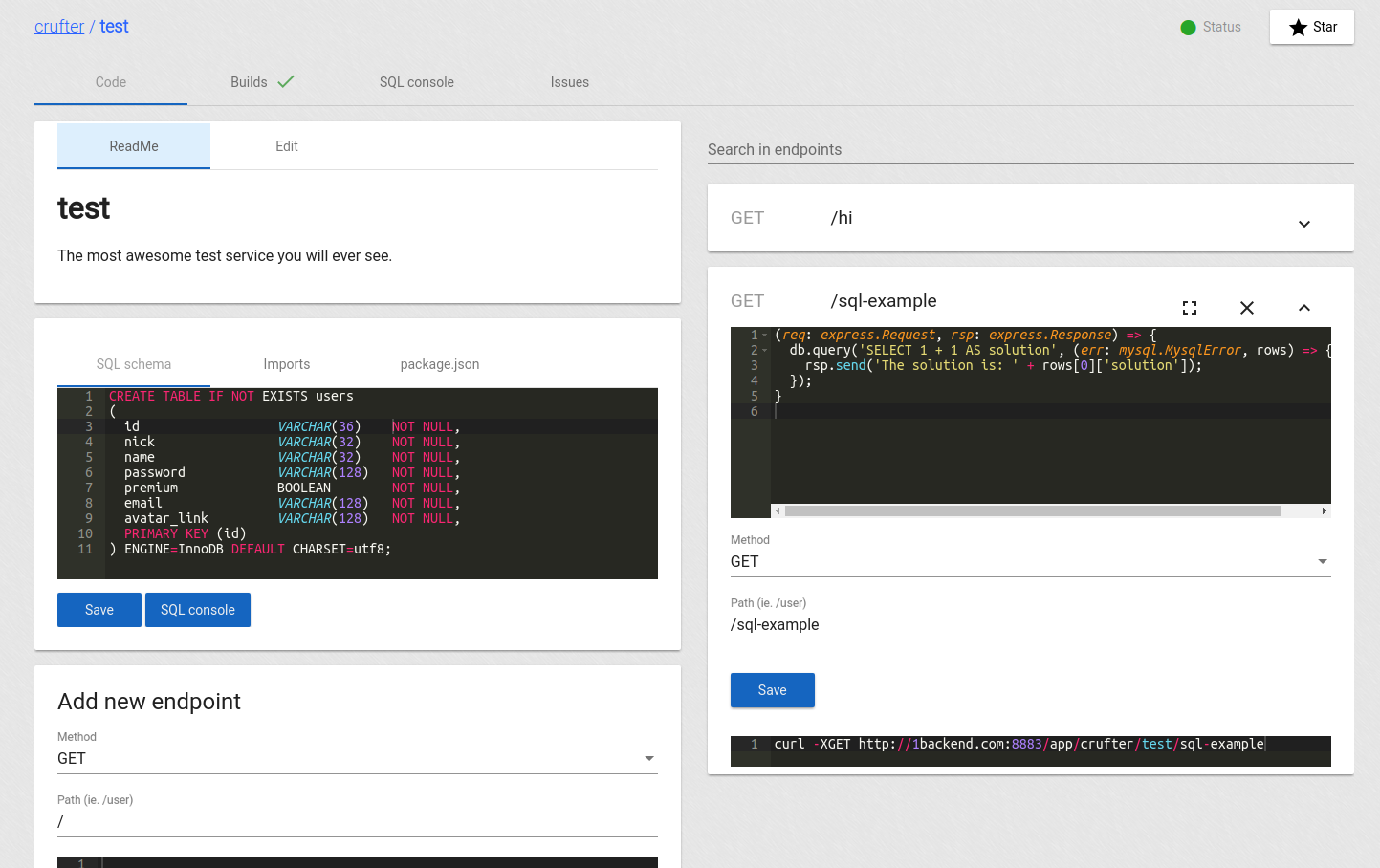
It enables you to launch a new live app in seconds - after choosing your tech stack (e.g. Go with access to an SQL database) you get an empty [app](docs/services.md) which is already live and callable from the outside (through HTTP).
You just have to plug in your own code (no, you don't have to write code in the browser). It's even pre-connected to your database and other infrastructure elements of your choosing.
With the help of a simple [DSL](docs/types.md), you can even define language-agnostic types and APIs for your services, which are used to generate type-safe clients. These clients are then published on each language's package manager (e.g. NPM).
Documentation
You can find the documentation [here](docs).
What's supported?
Languages
- Go
- JavaScript (Node.js)
- TypeScript
Infrastructure
- MySQL
Client library generation
- Go
- Angular: an NPM installable Angular service is generated and published on NPM if your service has type definitions.
What's the state of the project?
It's very early.
What's the tech used?
Angular 2, Go, MySQL, Redis.
What's happening?
For announcements please follow our twitter account.
How can I install it?
A simple one click/single command installation is coming soon, but in the mean time:
Frontend
If you have docker:
sudo docker run -p 4222:80 1backend/frontend
The above means on http://127.0.0.1:4222 you will have the 1backend app available, once the server is also running (see below).
Or if you want to hack on the Angular app:
npm install
npm start
Backend
You need two containers running on your box: a MySQL one and a Redis one. The 1backen flavoured MySQL one has the table schemas loaded into it (available in [this](backend/schema.sql) file) already.
You can launch the complete sytem with 3 commands:
# Start mysql container. Comes with the database schema preloaded.
sudo docker run -e MYSQL_ROOT_PASSWORD=root -p=3306:3306 -d 1backend/mysql
# Start redis container.
sudo docker run -p=6379:6379 -d redis redis-server --appendonly yes
# Launch the 1backend server with the following command:
sudo docker run -e INTERNAL_IP=$(ip route get 8.8.8.8 | head -1 | cut -d' ' -f8) \
-v /var/run/docker.sock:/var/run/docker.sock \
-p 8883:8883 1backend/server
The above does 3 things:
- passes the host internal network ip as an envar to the container
- mounts the docker socket
You can also mount a config file into the container under the path /var/1backend-config.json.
We haven't talked about configuration, so let's do it now:
Configuration
The server container loads configuration from the location /var/1backend-config.json.
Details of the config parameters are
here.
A very basic and working example of such file would be:
{
"SiteUrl": "http://127.0.0.1",
"Path": "/go/src/github.com/1backend/1backend/backend",
}
This is the default config file if you don't mount a config file to run the 1backend server docker container.
Of course, there are more in depth things to consider...
API generation
Given services and endpoints have type information saved with them (can be set in the UI of each service), we generate client APIs for each service in a number of languages.
To do this we need integration with GitHub.
GitHub
To get the GitHub integration working, you need two things:
- a user who can create repositories in your organisation (only possible through GitHub's HTTP API)
- an SSH key on the machine and added to a users' GitHub account who can commit
into said repositories (
ssh-keygen -t rsa -b 4096 -C "[email protected]"; eval "$(ssh-agent -s)"; ssh-add ~/.ssh/id_rsa). This user must be the one who runs the server - likely root, since root is needed to access docker, unless you configure your machine otherwise.

