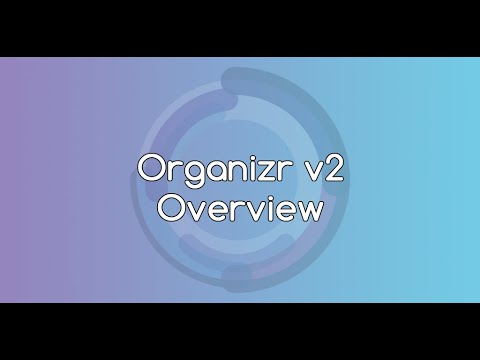Organizr alternatives and similar software solutions
Based on the "Personal Dashboards" category.
Alternatively, view Organizr alternatives based on common mentions on social networks and blogs.
-
Grafana
The open and composable observability and data visualization platform. Visualize metrics, logs, and traces from multiple sources like Prometheus, Loki, Elasticsearch, InfluxDB, Postgres and many more. -
Thingsboard
Open-source IoT Platform - Device management, data collection, processing and visualization. -
Habitica
A habit tracker app which treats your goals like a Role Playing Game. -
Dashy
🚀 A self-hostable personal dashboard built for you. Includes status-checking, widgets, themes, icon packs, a UI editor and tons more! -
ActivityWatch
The best free and open-source automated time tracker. Cross-platform, extensible, privacy-focused. -
Freeboard
A damn-sexy, open source real-time dashboard builder for IOT and other web mashups. A free open-source alternative to Geckoboard. -
Personal management system
Your web application for managing personal data. <[email protected]> -
Baby Buddy
A :baby: buddy to help caregivers track sleep, feedings, diaper changes, and tummy time to learn about and predict baby's needs without (as much) guess work. -
Thingspeak
ThingSpeak is an open source “Internet of Things” application and API to store and retrieve data from things using HTTP over the Internet or via a Local Area Network. With ThingSpeak, you can create sensor logging applications, location tracking applications, and a social network of things with status updates. -
Phant
Phant is a modular data logging tool for collecting data from the Internet of Things. -
DashMachine
Another web application bookmark dashboard, with fun features. -
simple-dash
A simple, fully responsive Dashboard to forward to the services of your choice! -
Homepage
A simple, standalone, self-hosted PHP page that is your window to your server and the web. -
iDashboard-PHP
HTPC Dashboard to load website services, written in PHP
InfluxDB - Power Real-Time Data Analytics at Scale
* Code Quality Rankings and insights are calculated and provided by Lumnify.
They vary from L1 to L5 with "L5" being the highest.
Do you think we are missing an alternative of Organizr or a related project?
README


Do you have quite a bit of services running on your computer or server? Do you have a lot of bookmarks or have to memorize a bunch of ip's and ports? Well, Organizr is here to help with that. Organizr allows you to setup "Tabs" that will be loaded all in one webpage. You can then work on your server with ease. Want to give users access to some Tabs? No problem, just enable user support and have them make an account. Want guests to be able to visit too? Enable Guest support for those tabs.

- PHP 7.2+
- Official Site - Will be refreshed soon!
See Wiki - Will be updated soon!


- 'Forgot Password' support [receive an email with your new password, prerequisites: mail server setup]
- Additional language support
- Custom tabs for your services
- Customise the top bar by adding your own site logo or site name
- Enable or disable iFrame for your tabs
- Fail2ban support (see wiki)
- Fullscreen Support
- Gravatar Support
- Keyboard shortcut support (Check help tab in settings)
- Login with Plex/Emby/LDAP or sFTP credentials
- Mobile support
- Multiple login support
- Nginx Auth_Request support (see wiki)
- Organizr login log viewer
- Personalise any theme: Customise the look and feel of Organizr with access to the colour palette
- Pin/Unpin sidebar
- Protect new user account creation with registration password
- Quick access tabs (access your tabs quickly e.g. www.example.com/#Sonarr)
- Set default page on launch
- Theme-able
- Unlimited User Groups
- Upload new icons with ease
- User management support: Create, delete and promote users from the user management console
- Many more...


Usage
docker create \
--name=organizr \
-v <path to data>:/config \
-e PGID=<gid> -e PUID=<uid> \
-p 80:80 \
-e fpm="false" `#optional` \
-e branch="v2-master" `#optional` \
organizr/organizr
Parameters
The parameters are split into two halves, separated by a colon, the left hand side representing the host and the right the container side. For example with a port -p external:internal - what this shows is the port mapping from internal to external of the container. So -p 8080:80 would expose port 80 from inside the container to be accessible from the host's IP on port 8080 and http://192.168.x.x:8080 would show you what's running INSIDE the container on port 80.
-p 80- The port(s)-v /config- Mapping the config files for Organizr-e PGIDUsed for GroupID - see below for link-e PUIDUsed for UserID - see below for link
The optional parameters and GID and UID are described in the readme for the container.
Info
- Shell access whilst the container is running:
docker exec -it organizr /bin/bash - To monitor the logs of the container in realtime:
docker logs -f organizr