peerflix-server alternatives and similar software solutions
Based on the "Peer-to-peer filesharing" category.
Alternatively, view peerflix-server alternatives based on common mentions on social networks and blogs.
-
Firefox Send
DISCONTINUED. A file sharing experiment which allows you to send encrypted files to other users. -
Magnetissimo
Web application that indexes all popular torrent sites, and saves it to the local database. -
Dat Project
Powerful decentralized file sharing applications built from a large ecosystem of modules.
WorkOS - The modern identity platform for B2B SaaS

* Code Quality Rankings and insights are calculated and provided by Lumnify.
They vary from L1 to L5 with "L5" being the highest.
Do you think we are missing an alternative of peerflix-server or a related project?
README
peerflix-server
Streaming torrent client for node.js with web ui.
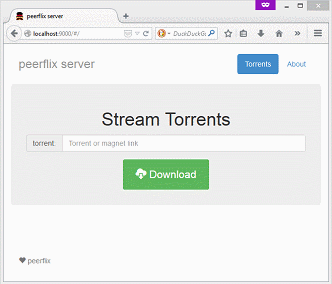
Based on torrent-stream, inspired by peerflix.
Usage
npm install -g peerflix-serverpeerflix-server- Open your browser at http://localhost:9000/
- Enjoy!
Configuration
You can configure the application using config.json file (doesn't exist by default).
The options are passed to all torrent-stream instances.
Here's an example that overrides the defaults:
{
"connections": 50,
"tmp": "/mnt/torrents"
}
The application stores its current state (list of torrents) in torrents.json
You can define configuration and state files location by PEERFLIX_CONFIG_PATH environmnt variable. Default value is $HOME/.config/peerflix-server/.
You can also change the default port by setting PORT environment variable:
PORT=1234 peerflix-server
# or on windows
SET PORT=1234
peerflix-server
Daemon
If you want to run peerflix-server as a daemon, you can do it using forever:
npm install -g forever
forever start $(which peerflix-server)
You might also want to enable logging -- see the docs.
FAQ
How do I add password protection?
Development
See [Development.md](Development.md)
REST API
See [REST.md](REST.md)
Docker
See [Docker.md](Docker.md)





