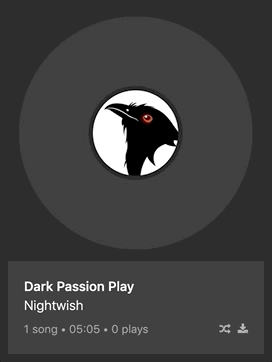koel v4.4.0 Release Notes
Release Date: 2020-06-10 // almost 4 years ago-
🛠 This new version of Koel comes with several new features, bug fixes, and improvements, most notably:
🔋 Feature: You can now upload directly from the web interface if logged in as an admin and have set the media path. Just choose "Upload" from the sidebar menu and drag media files or folders into the drop zone.
Under the hood, Koel will upload your media files into a
%media_path%/ __KOEL_UPLOADS__folder on the server and update the client's data on the fly. Notice that this feature is still in beta, so please let us know if you encounter any problems.🔋 Feature: You can upload new artist images and album covers by dragging a file into the artist/album item, like this:
👌 Improvement: Artist/album view mode switch now uses proper radio buttons instead of
<span>'s/<div>'s.👌 Improvement: Playlists are now ordered properly in the sidebar
🛠 Fix: Songs should now be queued in the correct displayed order when Alt/Option-click the play button
🛠 Fix: Album/artist list screens should now properly initialize infinite scrolling
🛠 Fix: The "Add Lyrics" link is now not available if there's no song in play
🛠 Fix: webpack now emits properly-hashed chunk names in production builds
👌 Improvement: The whole JavaScript codebase has been converted into TypeScript.
⬆️ Upgrade
👉 Make a backup
⚙ Run these commands
git pull git checkout v4.4.0 git submodule update --init --recursive composer install php artisan koel:init⬇️ Downgrade
⏪ Restore your backup.
Previous changes from v4.3.1
-
⚡️ v4.3.1 fixes the bug of Koel playing with no sound on iOS, along with the ability to trigger updating lyrics right from the Lyrics panel. To upgrade:
- Create a backup
Run these commands
git pull git checkout v4.3.1 git submodule update --init --recursive composer install php artisan koel:init